The HackRF One is an amazing tool, but the documentation about how to use it with GNURadio is… scattered, to say the least. I got mine working today after a few hours of effort, and I wanted to share what I did so others could benefit, because it’s a little arcane.
Specifically, I was using the wrong output sample rate.
Symptoms of having the wrong output sample rate (too low) are scratchy audio and/or only transmitting in “chunks” (because the device is waiting to get a full buffer before transmitting).
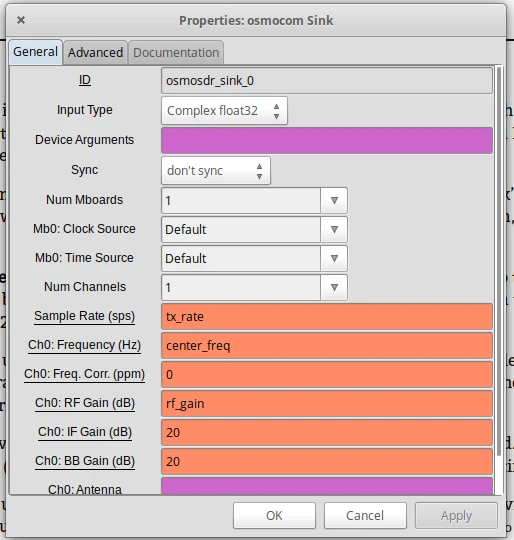 The options for the Osmocom sink, used with the HackRF.
The options for the Osmocom sink, used with the HackRF.
In GNURadio, communicating with the HackRF One is done via the Osmocom sink block. In this block, there are two important fields for connection to the radio, in addition to gain, frequency, et cetera.
First, sample rate must be between 2 and 20 Msps (million samples per second), so the “Sample Rate (sps)” field must be between 2000000 and 20000000. However, it’s not a great plan to do all your processing at 2 and 20 Msps, since that will massively load down your CPU.
My solution is to use three sample rates - audio/input rate (in the case of my simple FM transmitter, 16k), “internal” rate (in my case 128k), to which the default “samp_rate” variable should be set, and finally transmitter rate “tx_rate”, 2M or more.
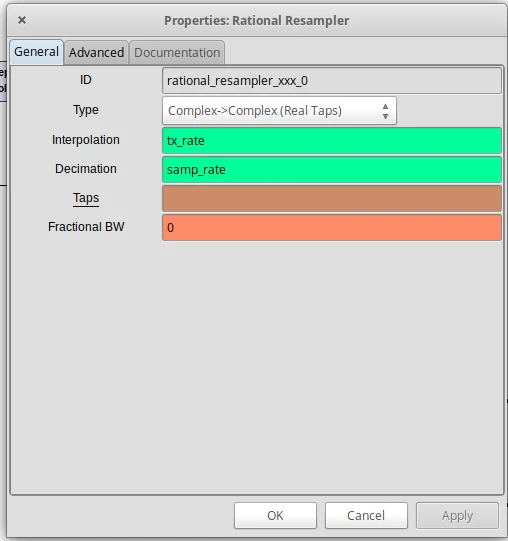 A Rational Resampler block converting from the internal sampling rate to the transmission
rate.
A Rational Resampler block converting from the internal sampling rate to the transmission
rate.
I store all of these in variables: tx_rate, samp_rate (where most things operate),
and input_rate. For many flowgraphs, the modulator block will convert from input_rate
to samp_rate and only just before the sink is the rate converted to tx_rate with a
Rational Resampler block, with the incoming rate in decimation and the outgoing rate
in interpolation.
Second, you can use the HackRF One without setting any device options in the “Device
Arguments” section, but if you’re using more than one HackRF One, you can use the
hackrf_info tool to get the serial number and then set hackrf=<serial> in that field.